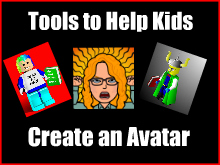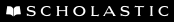Creating an avatar can be useful educationally. Plus, it's lots of fun! While your children manipulate an image editor or app, they will pick up all sorts of skills that help their digital literacy. Creating digital content is a task that permeates student learning through high school and beyond.
Avatars can be used when we want children to develop characters for their own writing, to create an image to illustrate a story, song or poem, or to help demonstrate learning in a presentation. Younger children may find that a talking avatar, like Voki, enables them to "speak" with more confidence than using their own voices. By choosing from menus to customize an avatar, kids of all ages need to make decisions about what they want to communicate via that avatar. Such decisions echo those we all make when we communicate in any media.
There are several tools children can use to create a digital avatar. Most digital avatar websites are NOT created with children in mind, so parental supervision is necessary. Below I list four, but you can discover more in my article, Fun with Avatars.
Bitstrips: This is a comic editor but also an avatar creator.
Kids are walked through the creation process in a step-by-step way. The resulting avatar is presented with a range of different postures and emotions. A final choice can be saved to the computer as a png file.
Minimizer: Young LEGO fans will adore Minimizer. There are several versions at Reasonably Clever, including a kid-safe one. I like Minimzer 3.0. There are lots of options that allow customization. The result can be saved by following the instructions under "i" for information (basically taking a screenshot.)
Voki: Voki goes a step further in avatar creation than most by allowing the avatar to "speak." Children choose and customize a character, then add voice via phone, microphone, or text. Scrolling through menus produces characters from history, fantasy, etc. What fun to bring Abraham Lincoln to life with a short speech!
Tellagami: Tellagami is both an iPad and Android app that results in a short, simple video. Children customize a character and choose a background, add dialogue via microphone or typing, then save and share their Gami. The Gamis can be stitched together into a longer video via software like iMovie, making it very useful to teachers, too. Children could use Tellagami to speak as a book character, issue an invitation to a party, or even create a short book report.
I believe it's crucial for us as parents to supervise our kids online. It's also an excellent way to HELP them learn, and to learn ourselves. Being a learning partner to our children just extends the role we began when they were babes. By introducing kids to such projects as making an avatar, we get to discuss issues of cyber safety in a natural way. We also have the opportunity of sharing our kids' creative processes -- priceless!
Tools to Help Kids Create an Avatar
By introducing kids to such projects as making an avatar, we get to discuss issues of cyber safety in a natural and creative way.