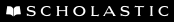Architect/Artist
Thinking visually and planning spatially are strengths for your Architect/Artist. Most Architect/Artists are visual learners and benefit from seeing what is desired or expected. Try some of these activities that will cater to your child’s orientation to learning.
- Many Architect/Artists are drawn to multimedia projects. Help your child go further with basic tools to enhance her skills and foster her passion. For example, with watercolors, there are a number of different effects you can create with simple add-ons. Sprinkling salt atop wet paint creates a sandy texture; taping down shapes before you paint or using crayons or wax creates a watercolor resist in the covered parts; dripping water or another color on wet paint creates interesting textures and runs. Encourage your child to explore a media she enjoys and take it to the next level.
- Photojournaling: Let your child’s visual eye be their entre into writing. Invite her to take digital photos or find interesting Creative Commons images online. Use this as a starting point for a story, poem, detailed description, or other written “production.”
- Tap into your child’s visual talent by having her learn more about optical illusions. http://www.allkidsnetwork.com/puzzles/optical-illusions/. You can also use optical illusions to foster perspective-taking skills. Check out some fun illusions on this page: http://www.allkidsnetwork.com/puzzles/optical-illusions/
- To foster math in a visual way, get two ice trays and write 2-digit numbers in each hole. Have your child toss a bead in each tray and add, subtract, multiply, or divide the two numbers, depending on what your child is working on.
- Fraction War: Have more fun visual math with Uno(R) cards. On the count of 3, have each player turn over two cards, one above the other (like a fraction) and see whose fraction is greater.
- Bring your child’s way of thinking to school: Create projects where she paint historical scenes or make clay models or tools used by historical cultures.
- There are many online resources for Architect/Artist children. Check out some of these:
- http://www.toondoo.com/: Intuitive drag-and-drop comic-making site where your child can make individual frames or collections into books. You can upload your own images/photos, or use their extensive library.
- http://animoto.com/: Super intuitive video creation site. Simply upload images, drag into order, add text if desired, select music or upload your own and the program will make a wonderfully professional looking video for you. Free!
- http://teacher.scholastic.com/activities/scrapbook/ Make any character come alive with this Character Scrapbook Interactive. Kids can choose hair, eyes, clothes, etc. Screen grab it or print it out.
- Allow your child to get playful and express themselves with Scholastic’s Write a Caption interactive site. The most creative and well written captions get posted each week on the site, so come back often! http://teacher.scholastic.com/scholasticnews/games_quizzes/writecaption/index.asp
- Explore set membership with these fun games: http://www.thebreretons.com/setgame/ or http://tao-game.dimension17.com/
- Invention at Play: Check out this website from the Smithsonian National Museum of American History. Collaborate, explore, and engage in visual thinking! http://inventionatplay.org/
- Math Live: Animated and engaging, this may be just what your visual learner was looking for to get more into math!: http://www.learnalberta.ca/content/me5l/html/Math5.html
- Your Architect/Artist thinks visually. Check out http://www.thinkingblocks.com/, a site that demonstrates math problems visually.
- For a wonderfully animated math dictionary presented visually, take a look at http://www.amathsdictionaryforkids.com/
- For a great visual dictionary, don’t miss Visuwords! http://www.visuwords.com/. Make vocabulary learning visual with this site, where they can also contribute to the video “library:” http://www.vocabahead.com/
- Virtual Museums: Explore 17 art museums through http://www.googleartproject.com/. Want to go deeper? Explore this collection of multimedia interactive features: San Francisco Museum of Modern Art
- Even language-based activities can be enhanced with a strong visual component. Take a look at http://www.bbc.co.uk/bitesize/ks2/games/questionaut/ for some good learning fun! You will need to engage in a series of clicks to unlock the questions, and most of the strategy-work is nonverbal…Good Luck!