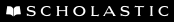I'm one of the "95% of parents that agrees ‘every community needs to have a public library'," according to the Kids & Family Reading Report: 6th Edition. Every Tuesday, you'll find my family at the library. It has been our weekly ritual for several years. The librarians know us by name and my kids know every section, including where the oversized chess board is located.
But, we also use our library services several times throughout the week from the comfort of our own home. Have you visited your own public library's website? It's full of golden nuggets able to enrich your family's learning, and can even save you and your children time. Below are the top three online library services I use.
1. Stream and Download Materials
If you have a library card, you can access your library's digital inventory. Most libraries use a service such as Hoopla or OverDrive. These services allow you to stream or download e-books, audiobooks, music, and movies.
We use the audiobook selection almost daily to listen to stories while traveling in the car. Last week, we finished Betsy-Tacy by Maud Hart Lovelace. My son also listens to The Boxcar Children by Gertrude Chandler Warner every night before bed.
2. Place Books On Hold
As a parent of young children, being able to place books on hold online has been a lifesaver. No need to take my list to the library and search the shelves with the little ones pulling on my pants leg. I'm able to search the library's web database for the books I want and place my books on hold with just a few mouse clicks. Plus, if my library doesn't have a book I'm seeking, it may still be available to me via interlibrary loan.
Some libraries even have a drive-through window which allows you to pick up your family's books without getting out of your car. This is super convenient if your child is napping in the car, or if the weather is less than desirable.
If you need some ideas for books to order for your children through the library, try the books on this list of Family Read-Alouds or Sure-to-Please Book Recommendations.
3. Play Learning Games
Technology plays a major part in our children's daily lives. Sometimes it can be difficult to navigate all of the online resources available to them. Many libraries link to online games and resources for children that are safe and educational.
Visit your own library's website and navigate to their children's page where you'll find links to help with your children's homework or educational websites for them to play games. Some libraries even have online personalized book recommendation services or lessons in learning a new language on their websites. Many of the resources are available to the public and others will require you to sign in with your library card number and password.
So, check out your local library online and explore the resources that come with being a library patron. I often feel like I've hit the library jackpot.
Featured Photo Credit: © PeopleImages /iStockphoto