





What do you think would make your community a better place to live? If you've got opinions on this matter, now's your opportunity to share them!
Do the Challenge: Talk about the questions below with your team and write down your team's responses on a sheet of paper. Compare everyone's answers. What do you all agree on? What do you disagree on?
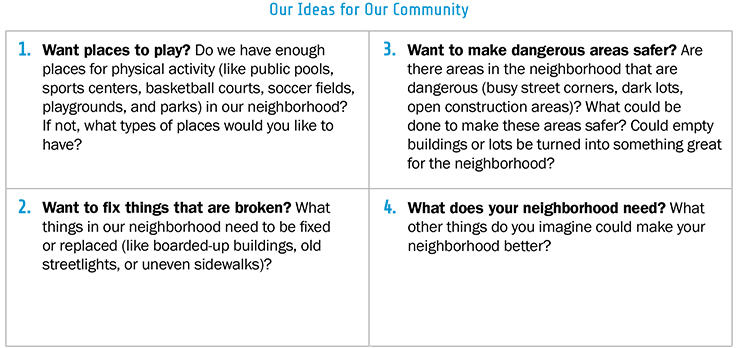
Using the ideas you came up with during the Challenge Time discussion, brainstorm an innovation that could help your community. Work with your teammate to draw out one of your ideas. You can draw on a sheet of paper or use the Picasso app to draw on the tablet.
NOTE: You can save your drawings on the Picasso app by tapping the red folder at the bottom of the screen and selecting "Save." When you're ready to keep editing your drawing, return to Picasso and tap the red folder at the bottom of the screen again and select "Load," then tap your drawing to start editing.