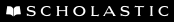As December holidays approach, you may be considering tablets, apps, and other technologies as gifts. This needs to be a thoughtful decision planned with your family’s values and your children’s development and abilities in mind. If you are getting new technology, be thoughtful about what rules and guidelines you will put in place prior to actually purchasing and gifting the technology. Here are some things to think about prior to purchasing new technologies:
- Select technologies you can enjoy with your child, or those you can learn together.
- Select technologies as “family gifts” to be shared rather than given to a child. This sets the tone for the tech as an activity you will do together rather than something the child controls and uses on his own.
- Decide ahead of time the rules you will have about technologies. We suggest rules for when the technology can be used, where it can be used, how it will be used and, perhaps just as importantly when it may not be used (like at the dinner table or in bed).
- Choose technologies which are developmentally appropriate for your child. She should be able to be an active participant in any technology you might choose. Try to stay away from passive technologies such as video watching or flash card like screens. Revisit our post What Apps Are Best for This Age and Stage about hand-eye developmental considerations.
We believe that multi-touch tablets are often a good choice for families with young children as there are applications (apps) which are useful for the adults in the family (scrapbooking, communicating with friends and family, checking the news, reading books, and using tools like word processors and photo editors), as well as apps we share in our posts which are great for sharing laughter and learning together with young children. The portability and ease of use also makes multi-touch tablets our first choice for families choosing to use technologies.
When purchasing a tablet, after considering budgetary constraints, it is important to consider your own intended use, your child’s age and stage of development and the sorts of activities you would like to share with your child. Make sure you look carefully at the apps which are available for the tablet(s) you are considering. Look at app reviews, look at apps mentioned in this blog and in other places you trust, and talk to friends, neighbors, teachers, and relatives. Listen to which tablet they have chosen and why they like it or don’t. Determine if their favorite apps are available on the tablet(s) you are considering.
If you decide adding a tablet to the choices you and your family have for play, learning, communicating, and creating is right for you, there are a few other things you may want to remember.
- Any tablet you purchase will need a child-appropriate case. Look for something which allows for child control of volume but also protects the tablet from bumps and drops.
- Decide if insuring your device will make you more comfortable in using the tablet.
- Add only a very few apps. Make sure the ones you add will be fun for you and your child to do together. DO NOT add many apps. Start with very few apps because too many choices makes it hard to focus on any one app or activity.
If you do decide to purchase your family a tablet this December, remember how something is first used sets the tone and expectations about how it will continue to be used. Snuggle in and read a book together, take turns taking pictures of your family celebrations and then admiring (and giggling about) your pictures, and maybe even play a simple game together. Don’t forget the focus is being, doing, and playing together!
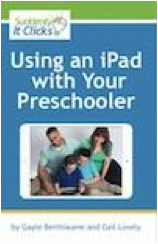
Be sure to check out our book Using an iPad with Your Preschooler for even more apps and ideas! Share your thoughts on the Scholastic Parents Facebook page, via email: Gail-Gayle@SuddenlyitClicks.com, or tweet us at @suddenlyclicks.